Have you ever read a paragraph over and over trying to understand what you are reading? Are there times when you would like to listen to your course materials while exercising or commuting?
We have an exciting new learning tool coming to D2L this summer called Ally!
Ally easily transforms your course content into a format that meets your learning needs in a way that works for you.
Options to access your course readings include:
- MP3 Audio – Learn by listening.
- HTML – Create a web version for your mobile devices.
- Selectable Text PDF – Turn that scanned PDF into one you can highlight and interact with.
- EPub – Read using your eReader or tablet.
- BeeLine Reader – Read faster by using color gradients.
Select the Ally alternative formats icon (capital A with a down arrow) next to each course file to get started.
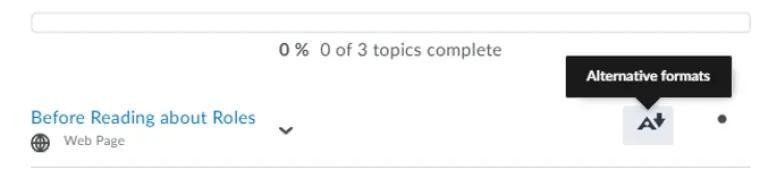
Choose the format that works best for you and download.
Ally may meet most alternative format requests. However, if you would still like to request textbooks or other academic materials in alternate formats as a disability-related accommodation, remember to connect with the Disability Resource Center.
