Beginning Summer 2022, Ally, a new academic tool for students, was enabled in D2L courses.
Ally easily transforms your course content into a format that meets your students’ learning needs in a way that works for them such as:
- MP3 Audio – Learn by listening.
- HTML – Create a web version for mobile devices.
- Selectable Text PDF – Turn that scanned PDF into an interactive file (highlight and notes can be added).
- EPub – Read using an eReader or tablet.
- BeeLine Reader – Read faster by using color gradients.
Improving the universal design and accessibility of your course content will improve the learning experience for all students, including students with disabilities. Ally can generate “alternative formats” of your course files by selecting the dropdown icon (capital A with a down arrow) next to the file name. **Ally does not change anything in your course or affect your original course files.
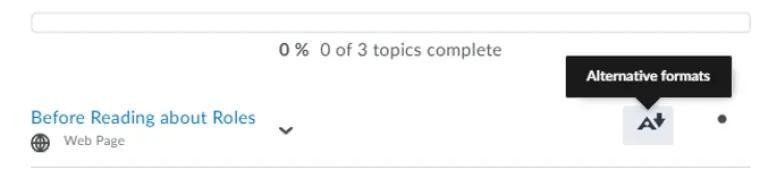
Also, Ally does not replace alternate formats as a disability-related accommodation. If a student needs textbooks or other academic materials converted due to disability-related reasons, please encourage them to connect with the Disability Resource Center.
